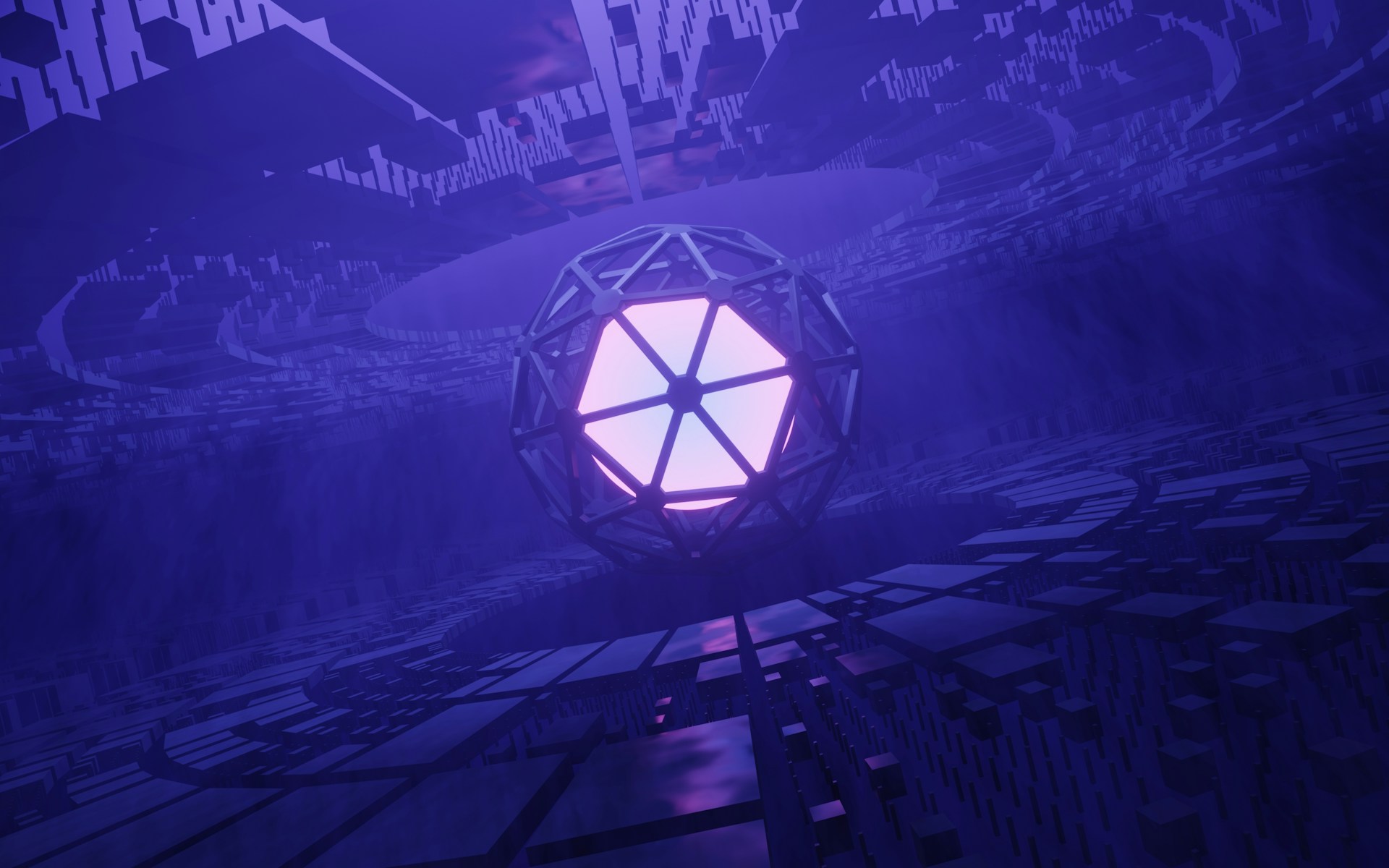Dive into the dynamic world of 3D animation with our comprehensive course designed for beginners and intermediate learners alike. This course is your gateway to mastering the art of bringing characters, environments, and stories to life through cutting-edge animation techniques. Whether you’re aiming to break into the animation industry or looking to enhance your skill set, our expert instructors will guide you through every step of the process.
Module 1: Introduction to 3D Animation
Lesson 1.1: Overview of 3D Animation
- Introduction to 3D animation.
- History and evolution of 3D animation.
- Applications in film, games, VR, and more.
Lesson 1.2: Basic Concepts and Terminology
- Understanding 3D space: Axes, coordinates, and dimensions.
- Key terms: Meshes, polygons, vertices, edges, and faces.
- Introduction to animation principles: Timing, spacing, and movement.
Lesson 1.3: Introduction to 3D Software
- Overview of popular 3D software (Blender, Maya, 3ds Max, Cinema 4D).
- Navigating the user interface.
- Basic tools and functions.
Module 2: Modeling
Lesson 2.1: Basic Modeling Techniques
- Creating and manipulating basic shapes (primitives).
- Extrusion, scaling, and rotation.
- Introduction to modifiers and deformers.
Lesson 2.2: Advanced Modeling Techniques
- Modeling complex objects.
- Working with edge loops and topology.
- Boolean operations and sculpting.
Lesson 2.3: Texturing and UV Mapping
- Introduction to texturing.
- Understanding UV mapping.
- Applying textures and materials to models.
Module 3: Animation Principles
Lesson 3.1: Keyframe Animation
- Understanding keyframes and timelines.
- Creating basic animations: Translation, rotation, and scaling.
- Adjusting timing and easing.
Lesson 3.2: Character Animation Basics
- Introduction to character rigs.
- Animating simple characters.
- Posing and keyframing.
Lesson 3.3: Principles of Animation
- Understanding the 12 principles of animation.
- Applying principles to 3D animation.
- Practical exercises in timing and spacing.
Module 4: Rigging and Advanced Animation
Lesson 4.1: Introduction to Rigging
- Basics of rigging: Bones, joints, and skinning.
- Creating a simple rig.
- Weight painting and deformers.
Lesson 4.2: Advanced Rigging Techniques
- IK and FK systems.
- Setting up controllers and constraints.
- Rigging for facial animation.
Lesson 4.3: Advanced Animation Techniques
- Animating complex movements: Walk cycles, run cycles, and jumps.
- Using animation layers and non-linear animation.
- Motion capture and its applications.
Module 5: Lighting, Rendering, and Compositing
Lesson 5.1: Lighting Techniques (2 hours)
- Basics of lighting in 3D environments.
- Types of lights: Point, directional, spot, and area lights.
- Lighting setups for different scenarios.
Lesson 5.2: Rendering (2 hours)
- Introduction to rendering engines.
- Setting up render settings.
- Understanding render passes and output formats.
Lesson 5.3: Compositing and Post-Processing
- Basics of compositing.
- Using compositing software (After Effects, Nuke).
- Adding effects and final touches to animations.
Module 6: Practical Experience and Final Project
Lesson 6.1: Hands-on Exercises
- Practical exercises in modeling, rigging, and animating.
- Working on small projects to apply learned skills.
Lesson 6.2: Final Project
- Planning and executing a comprehensive 3D animation project.
- Presentation and evaluation of the final project.
Additional Resources
- Recommended readings and online tutorials.
- Access to practice materials and 3D models.
- Community forums and support groups.
Assessment and Certification
- Periodic quizzes and assignments.
- Final practical exam and project evaluation.
- Certification of completion upon meeting course requirements.
This curriculum aims to provide a thorough education in 3D animation, from foundational knowledge to advanced skills, ensuring students are well-prepared for a career in 3D animation.